Elevate Your Local Visibility: Optimize Google My Business
Small businesses lose out on nearby customers every day by overlooking Google My Business optimization—76 percent of smartphone users visit a business within 24 hours of a local search.
Local Search Behavior
A significant percentage of smartphone users engage with businesses shortly after a local search, highlighting the importance of online visibility. This behavior underscores the need for businesses to optimize their online presence to capture these immediate customer interactions.
Google, “Think with Google” (2024)
This research supports the article’s emphasis on the importance of Google My Business optimization for attracting nearby customers.
In this guide, you’ll learn how to claim, verify, and fully optimize your Google Business Profile so that your company appears prominently in Search and Maps, builds credibility, and drives qualified leads. We’ll cover:
- What Google My Business (Google Business Profile) is and why it matters for local SEO
- Step-by-step claiming and verification
- Completing and optimizing your NAP, categories, and description
- Enhancing your listing with media, posts, reviews, and messaging
- Advanced lead-generation tactics and Insights tracking
- Integrating local SEO strategies like citations, backlinks, and voice search
- Maintaining your profile for long-term visibility and competitiveness
What Is Google My Business and Why Is It Crucial for Local SEO?
Google My Business (now Google Business Profile or GBP) is a free tool that lets businesses manage their online presence on Google Search and Maps, improving discoverability by signaling relevance and activity. By providing accurate business details, photos, posts, and customer interaction, you directly boost local visibility, trust, and click-through rates. Mastering GBP optimization lays the foundation for sustainable local growth and qualified lead generation.
What Are the Key Features of Google My Business for Local Visibility?
Before diving into optimization, it helps to know the core GBP components that drive customer discovery:
- Business Information: Name, address, phone, hours, services, and website link.
- Photos and Videos: High-resolution visuals that showcase products, premises, team, and work samples.
- Google Posts: Timely updates, offers, and events published directly in Search and Maps.
- Reviews and Ratings: Customer feedback with star scores that build credibility and influence ranking.
- Q&A and Messaging: Direct interaction tools for prospect inquiries and real-time engagement.
These features collectively signal to Google’s algorithms that your profile is active, complete, and relevant, improving your chances of appearing in the Local Pack and Maps.
How Does Google My Business Impact Local Search Rankings?
Google Business Profile optimization influences the three core local ranking factors:
- Proximity – Accurate address data ensures your business surfaces for nearby queries.
- Relevance – Proper categories, attributes, and description align your listing with user intent.
- Prominence – Reviews, photos, posts, and consistent activity establish authority and trust.
By optimizing each GBP element, you strengthen these ranking signals, increasing the likelihood of appearing above competitors in local searches and maps.
Why Should Small Business Owners Prioritize Google My Business Optimization?
For small business owners, GBP is a high-ROI marketing channel: it’s free, easy to manage, and directly connects prospects to calls, directions, website visits, and bookings. Optimized profiles enjoy 94 percent higher reputation scores and generate measurable leads through built-in action buttons. Investing time in GBP optimization delivers sustained visibility and trust that fuels growth—even in competitive local markets.
How Do You Claim and Verify Your Google My Business Profile?
Claiming and verifying your Google My Business profile establishes you as the legitimate owner and unlocks full editing permissions. Verification confirms to Google that you are authorized to manage this LocalBusiness entity, preventing unauthorized changes and ensuring your profile’s information feeds into local search algorithms.
What Are the Step-by-Step Verification Methods for Google My Business?
To verify your listing, follow one of these methods:
- Postcard by Mail – Google sends a unique code to your business address within 5–14 days.
- Phone Verification – Receive an SMS or voice call with a code if your business meets eligibility.
- Email Verification – For some service-area businesses, Google offers email-based codes.
- Instant Verification – If you’ve already verified your business with Google Search Console.
Select the fastest available option, enter the code in your GBP dashboard, and go live. Prompt verification accelerates your appearance in local results.
How Does Verification Improve Your Local SEO Performance?
Verified profiles gain access to all optimization features—adding photos, Posts, responding to reviews, and category adjustments. This full control signals to Google that your company is active and authoritative, which in turn boosts ranking potential in the Local Pack and drives more profile actions like calls and website clicks.
How to Complete and Optimize Your Google My Business Information for Maximum Local SEO Impact?
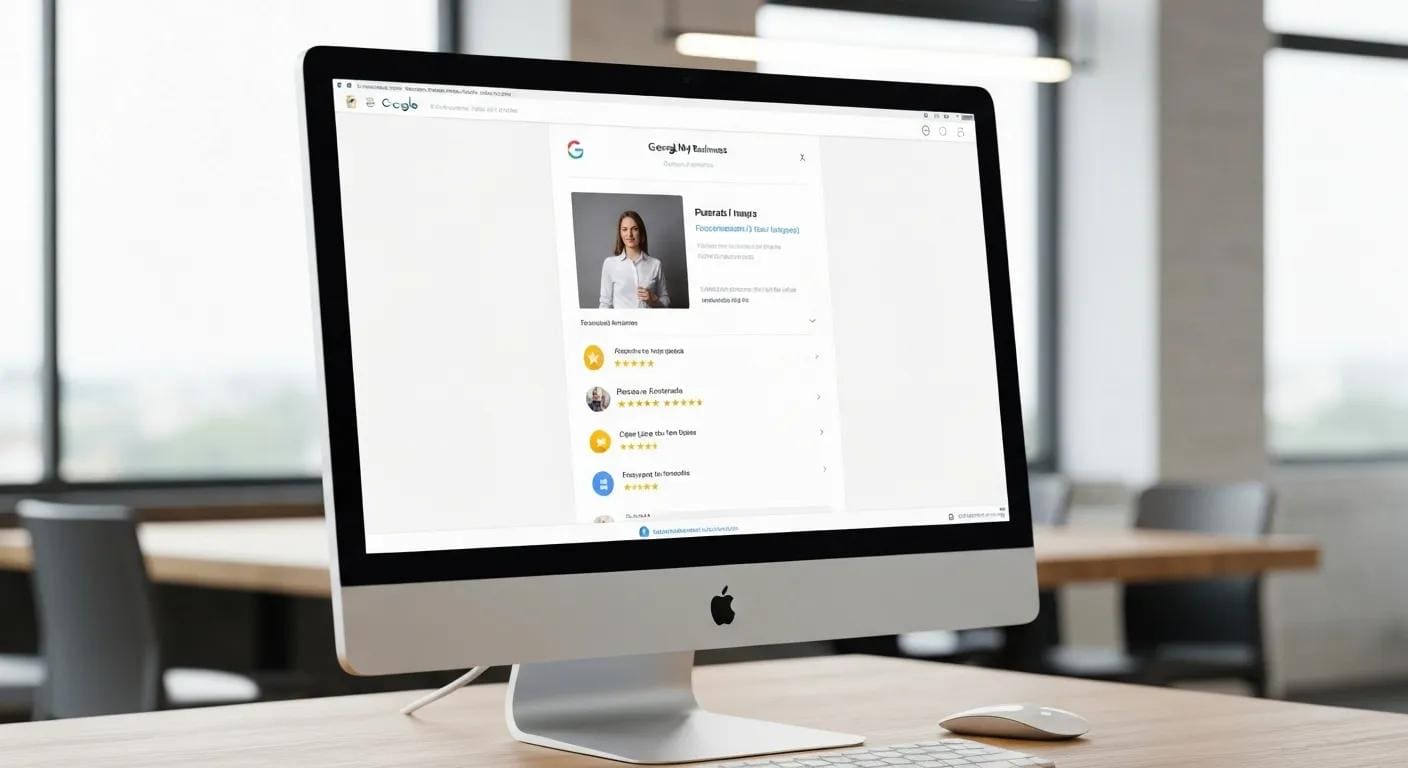
A complete, accurate Google Business Profile ensures data consistency across the web and strengthens your LocalBusiness entity’s trustworthiness. Filling in every field while aligning with local SEO best practices maximizes your visibility and relevance for target queries.
What Is NAP Consistency and Why Is It Essential for Local SEO?
NAP consistency means matching your business name, address, and phone number exactly across your website, GBP, directories, and citations. Inconsistencies confuse search engines and customers, reducing prominence in local searches.
Importance of NAP Consistency
Maintaining consistent business information across all online platforms is crucial for local SEO. Inconsistencies in NAP (Name, Address, Phone number) data can confuse search engines and customers, negatively impacting a business’s prominence in local search results.
Moz, “Local Search Ranking Factors” (2024)
This information supports the article’s emphasis on the importance of NAP consistency for improving local search visibility.
Maintaining identical entries across all listings guarantees that Google recognizes your LocalBusiness entity as legitimate, laying the groundwork for broader citation and backlink strategies.
How to Choose the Right Google Business Categories and Attributes?
Selecting primary and secondary categories clarifies your services and aligns your profile with relevant search queries.
- Start with a precise primary category (e.g., “Digital Marketing Agency”).
- Add secondary categories for specialties (e.g., “Local SEO Service,” “Promotional Products”).
- Enable attributes like “Black-owned,” “Women-led,” or “Free Wi-Fi” to highlight unique offerings.
Careful category selection ensures your GBP surfaces for the right searches and improves click-through rates from prospective clients.
What Are Best Practices for Crafting a Compelling Business Description?
Your GBP description is a 750-character opportunity to define your services, explain your unique value, and incorporate local SEO keywords naturally.
- Use first 250 characters to convey your core services and UVPs.
- Sprinkle relevant keywords like “optimize Google My Business for local SEO,” “lead generation,” and “small business marketing.”
- Highlight credentials, experience, or local community involvement.
A clear, benefit-driven description strengthens relevance signals and encourages prospects to take action.
How to Integrate Local SEO Keywords Naturally in Your Business Description?
Integrate keywords by weaving them into benefit statements and service descriptions:
- “At PixelDrip Studio, we optimize Google My Business for local SEO success, driving calls, bookings, and website visits for small businesses.”
- Use variations like “GBP optimization,” “local search visibility,” and “qualified leads.”
- Avoid keyword stacking; focus on readable, customer-focused copy that still signals topical relevance.
How Can You Enhance Your Google My Business Profile with Media and Customer Engagement?

Active engagement and rich media amplify your GBP’s prominence, giving customers more reasons to choose you while signaling to Google that your listing is dynamic and trustworthy.
What Types of Photos and Videos Boost Your Google My Business Profile?
High-quality visuals build trust and engagement:
- Exterior Shots – Help customers locate your storefront.
- Interior and Team Photos – Showcase your workspace and staff.
- Product or Service Demonstrations – Videos that illustrate your offerings.
- Before-and-After Galleries – Visual proof of your work quality.
Geotag images and include descriptive alt text like “PixelDrip Studio office exterior in Cityville” to reinforce your LocalBusiness entity’s address data.
How to Use Google Posts to Increase Local Customer Engagement?
Google Posts let you share offers, events, and updates that appear prominently in Search and Maps.
- Post weekly promotions or seasonal deals.
- Highlight new services (“Free Local SEO Audit this month”).
- Include clear calls to action like “Book Now” or “Learn More.”
- Track Post views and clicks in Insights to refine your messaging.
Consistent posting signals activity and encourages clicks, driving direct actions from your profile.
How Do Reviews and Ratings Influence Your Local SEO and Credibility?
Customer reviews generate AggregateRating signals that impact both ranking and trustworthiness:
- Profiles with more than 50 reviews typically rank higher in the Local Pack.
- A 4.5+ star average boosts click-through rates by up to 70 percent.
- Responding promptly to all reviews—positive and negative—demonstrates customer care and encourages more feedback.
Impact of Reviews on Local Rankings
Customer reviews significantly influence local search rankings and click-through rates. Businesses with a higher volume of positive reviews tend to rank higher in local search results, which increases visibility and customer engagement.
BrightLocal, “Local Consumer Review Survey” (2023)
This survey data reinforces the article’s discussion on the importance of managing and encouraging customer reviews to improve local SEO performance.
Strong review management strengthens your LocalBusiness entity and attracts new prospects.
How to Leverage Google Q&A and Messaging for Better Customer Interaction?
Proactively populate your Q&A section with frequently asked queries and clear answers to guide potential leads. Enable messaging to allow instant chat from Search and Maps; set alerts for prompt responses. Real-time engagement reduces friction and increases conversion likelihood when prospects are ready to act.
What Advanced Strategies Can Drive Lead Generation and Track Performance via Google My Business?
Beyond basic optimization, advanced tactics use data and features to funnel prospects through your sales process and measure ROI precisely.
How to Use Google My Business Insights to Understand Customer Behavior?
GBP Insights reveal how customers discover and interact with your listing:
- Queries – Which search terms triggered your profile.
- Views – Profile views from Search vs. Maps.
- Actions – Website clicks, direction requests, calls, and messages.
- Photo Views – Engagement with your images and videos.
Use these metrics to refine categories, Posts content, and call-to-action placement for maximum lead conversion.
How to Integrate Google My Business with Your Marketing Funnel for Lead Conversion?
Leverage GBP features as funnel entry points:
- Call and Message Buttons – Route inquiries into your CRM for follow-up.
- Book Online Integration – Connect scheduling tools for appointments or consultations.
- Website Link – Direct to a dedicated landing page optimized for lead capture.
Tag incoming leads by source (Search vs. Maps) to attribute ROI and optimize ad spend across Google Ads and local directories.
What Are Optimization Tips for Service Area Businesses on Google My Business?
For businesses without a storefront, optimize a Service Area Business (SAB) profile by:
- Defining precise service areas (cities, ZIP codes).
- Hiding address while clearly listing coverage zones.
- Including location-specific keywords in your description and Posts.
This approach ensures that your LocalBusiness entity ranks for “near me” and geo-targeted searches without misleading physical address data.
How Does Local SEO Integration Amplify Your Google My Business Success?
Google Business Profile optimization thrives when paired with broader local SEO tactics that reinforce your entity’s authority and relevance across the web.
Why Is Local Citation and Backlink Building Important for Google My Business?
Local citations—mentions of your NAP on directories, social profiles, and industry sites—build trust signals and improve proximity relevance. Backlinks from authoritative local partners and publications further enhance your domain’s prominence, boosting your LocalBusiness entity’s footprint in Google’s algorithms.
How to Optimize for Mobile-First and Voice Search in Local SEO?
With mobile-first indexing and rising voice queries, tailor your GBP and website content to conversational search patterns:
- Use question-style keywords (“Where can I find local SEO services near me?”).
- Include structured data (Schema SearchAction) for voice assistants.
- Ensure your profile and website load quickly on mobile devices.
This holistic mobile strategy deepens semantic proximity between spoken queries and your LocalBusiness entity.
What Are the Key Google Local Ranking Factors Affecting Your Google My Business Profile?
Google’s local algorithm weighs:
- Proximity (distance from searcher)
- Relevance (category and content match)
- Prominence (review quantity, ratings, backlinks, citations)
Consistent GBP optimization combined with citations, backlinks, and mobile readiness ensures you maximize each factor’s impact on your local ranking.
How to Maintain and Monitor Your Google My Business Profile for Ongoing Local SEO Success?
Local SEO and GBP optimization are ongoing processes requiring regular reviews, updates, and engagement to stay competitive and visible.
How Often Should You Update Your Google My Business Information and Posts?
Review your GBP data quarterly to ensure NAP accuracy, category relevance, and attribute updates. Publish new Google Posts weekly or bi-weekly to signal ongoing activity and keep customers informed about promotions and events.
What Are Effective Review and Q&A Management Practices?
Monitor reviews and Q&A daily, responding within 24 hours to all inquiries and feedback. Solicit new reviews from satisfied customers each month to maintain a fresh, positive rating profile and sustain AggregateRating growth.
How to Audit Your Google My Business Profile for Consistency and Competitiveness?
Conduct a semi-annual audit comparing your profile to top local competitors:
- Verify NAP across all directories.
- Examine category alignment and descriptions.
- Analyze review volumes and average ratings.
- Review media count and Post frequency.
Adjust your strategy based on audit insights to maintain a leading LocalBusiness presence.
Optimizing Google My Business for local SEO success creates a powerful foundation for discovery, trust, and lead generation. By claiming, verifying, and fully completing your profile, enriching it with media and engagement, and tying Insights to your marketing funnel, you’ll turn your GBP into a consistent lead source. Regular maintenance, citation building, and mobile-first readiness ensure your LocalBusiness entity remains prominent in Google’s evolving local landscape. Ready to transform your Google Business Profile into a lead-driving asset? Partner with PixelDrip Studio’s expert Local SEO consulting and GBP optimization services today.
Frequently Asked Questions
What are the benefits of using Google My Business for service area businesses?
Service area businesses can leverage Google My Business (GBP) to enhance their visibility without a physical storefront. By defining specific service areas, they can target local customers effectively. Hiding the business address while listing coverage zones allows these businesses to appear in local searches without misleading potential clients. Additionally, incorporating location-specific keywords in descriptions and posts helps improve search relevance, ensuring that the business ranks well for geo-targeted queries.
How can I track the performance of my Google My Business profile?
Tracking the performance of your Google My Business profile is essential for understanding customer engagement. Utilize GBP Insights to monitor key metrics such as profile views, search queries, and customer actions like calls and website visits. This data helps identify which aspects of your profile are performing well and which need improvement. Regularly analyzing these insights allows you to refine your optimization strategies and enhance lead generation efforts effectively.
What role do Google Posts play in customer engagement?
Google Posts are a powerful tool for enhancing customer engagement on your Google My Business profile. They allow businesses to share timely updates, promotions, and events directly in search results and maps. By posting regularly, businesses can keep their audience informed and encourage direct actions, such as bookings or inquiries. Including clear calls to action in these posts can significantly increase customer interaction and drive traffic to your website or physical location.
How can I improve my Google My Business reviews and ratings?
Improving your Google My Business reviews and ratings involves actively managing customer feedback. Encourage satisfied customers to leave positive reviews by providing excellent service and following up with a request for feedback. Responding promptly to all reviews, whether positive or negative, shows that you value customer input and care about their experience. This engagement not only builds trust but also enhances your profile’s credibility, which can positively influence potential customers.
What are some common mistakes to avoid when optimizing Google My Business?
Common mistakes in optimizing Google My Business include neglecting to verify your profile, failing to keep information up-to-date, and not utilizing all available features. Inconsistent NAP (Name, Address, Phone number) data across platforms can confuse search engines and customers alike. Additionally, underutilizing media, posts, and customer engagement tools can limit your visibility. Regular audits and updates are crucial to maintaining an effective and competitive profile.
How does mobile optimization affect my Google My Business profile?
Mobile optimization is critical for Google My Business profiles, especially as mobile searches continue to rise. Ensuring that your profile loads quickly and displays correctly on mobile devices enhances user experience and engagement. Additionally, incorporating mobile-friendly content, such as concise descriptions and clear calls to action, can improve conversion rates. A well-optimized mobile presence helps capture the attention of users searching for local services on their smartphones.
What strategies can I use to maintain my Google My Business profile over time?
Maintaining your Google My Business profile requires regular updates and engagement. Review your profile quarterly to ensure that all information is accurate and relevant. Post new content, such as promotions and events, at least bi-weekly to signal activity. Actively manage reviews and Q&A sections to foster customer interaction. Conduct semi-annual audits to compare your profile with competitors and adjust your strategy based on insights gained from performance metrics.
Conclusion
Optimizing your Google My Business profile is essential for enhancing local visibility and driving qualified leads. By ensuring accurate information, engaging media, and proactive customer interaction, you can significantly boost your business’s credibility and discoverability. Regular updates and strategic insights will keep your profile competitive in the ever-evolving local landscape. Start optimizing your Google Business Profile today to unlock its full potential for your business growth.


